Google is rolling out a new feature to its web browser, Chrome, that will auto-mute notifications from websites that users do not interact with often.
Google Chrome already blocks websites from asking permission to access camera and location data through Chrome’s Safety Check feature. The tech giant has now created the auto-mute feature to reduce noisy notifications as part of its plans to enhance user safety.
Chrome’s new auto-mute feature will be available for desktop and Android users.
Less than 1% of users click on Chrome notifications
In a blog post, Google said that less than 1% of users interact with website notifications. However, the tech giant believes that notifications could be useful to users. That’s why Chrome’s auto-mute feature will stop notifications from websites that receive low interactions from the user.
Moreover, Chrome will also alert users whenever it automatically mutes notifications from a specific website. However, if a user wants to keep receiving notifications, they can go to the browser’s Safety Check page and grant permission back to their desired website. They can also visit the website and enable auto notifications from there.
Google stated that users have the option to disable the auto-muting feature completely, giving them manual control of how they receive and interact with notifications.
 Image Credit: Google.
Image Credit: Google.Before rolling out the update, the Google team tested it out and found that it didn’t change how people react to notifications. This means that most people were not paying attention to those pop-ups. Moreover, websites with minimal pop-ups received higher clicks and interaction from users.
Notifications have been a major issue for users over the years. Years ago, Apple, for instance, was forced to add controls that allow users to manage their notifications on iPhones, iPads, and MacBooks. Users can push notifications to a daily summary. They could also turn the notifications off completely for a specific app.
Redditors on r/Android had mixed feedback. Some questioned whether people actually use browser notifications. Others said they’ve already blocked browser pop-ups completely. One user gave a positive response, saying that they rely on Chrome notifications for work. They wrote, “I do at work since our company uses Google Calendar so I have to know when a meeting’s about to start.”
Get up to $30,050 in trading rewards when you join Bybit today
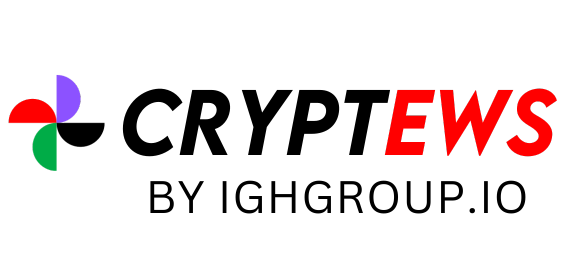
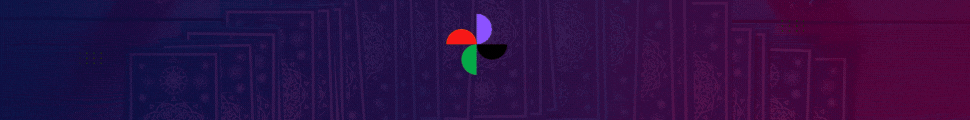










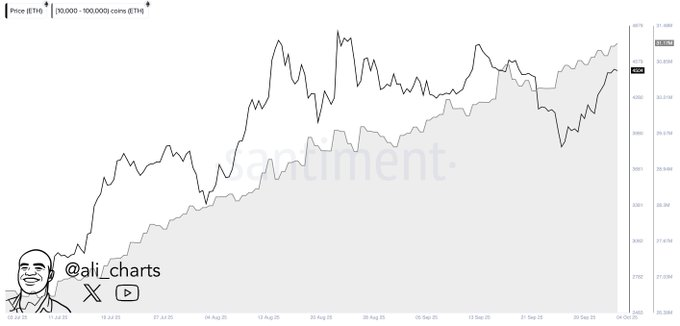



 English (US)
English (US)